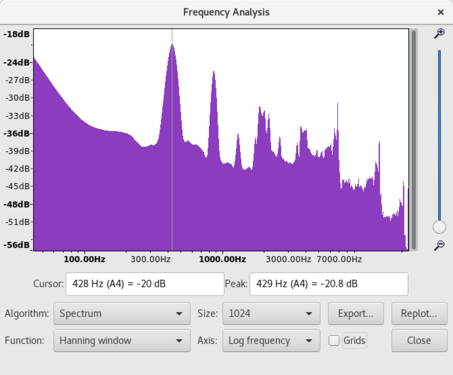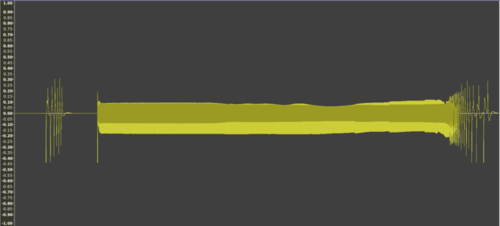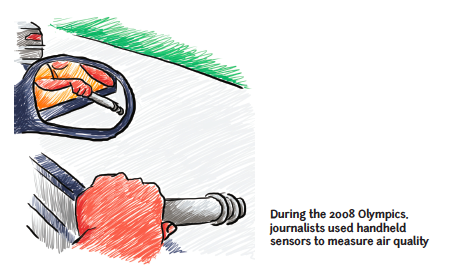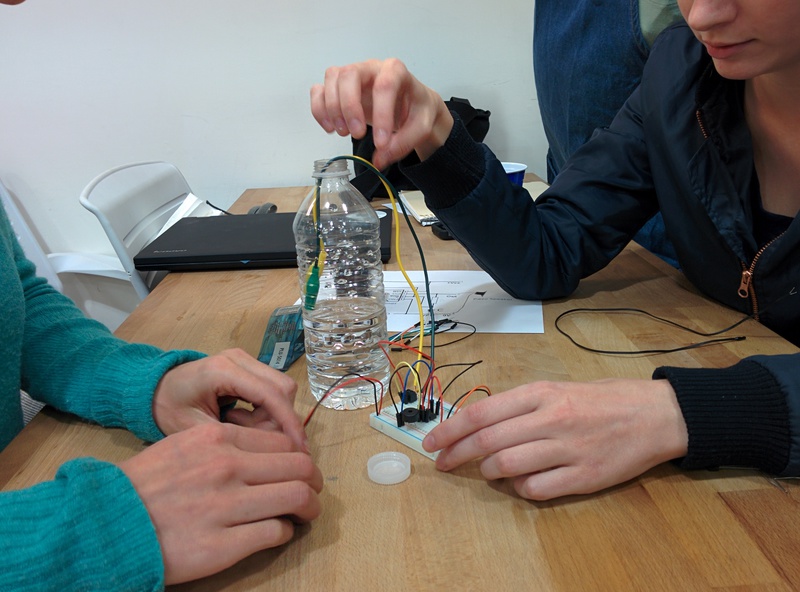
Coqui conductivity sensor
What Does It Do?
The Coqui: a simple device to read a sensor via an audible tone. We're exploring using audio frequencies to convey sensor readings -- like a modem, but even simpler -- in order to make sensor readings more accessible for people (or to enable data transmission over ubiquitous audio jacks on PCs and smartphones).
Latest version
The latest and simplest version of the Coqui can be seen in the following images. This version differs from the previous in a few ways:
- smaller, cheaper circuitboard (breadboard)
- fewer wires
- flatter wires which make it easier to see the circuit
However, the circuit is fundamentally the same! Click these images to enlarge:
Assemble the Coqui
Here are a few guides to building different versions of the Coqui:
Construya un sensor de conductividad Coqui generador de sonido
Post by @alejobonifacio 1 | almost 2 years ago
¿Cómo hago una serie de diluciones para calibrar un Coqui para medir sólidos disueltos totales (STD)?
Post by @alejobonifacio 0 | almost 2 years ago
Build a Coquí: A Simple Water Conductivity Sensor (version 1)
Post by @akshaya 18 | over 7 years ago
Coqui versions
The Coqui has been refined, remixed, and modified plenty over the years.
| Purpose | Category | Status | Author | Time | Difficulty | Replications |
|---|---|---|---|---|---|---|
| Build a Coqui BBv1.0 | - | - | @donblair | - | - | 1 replications: Try it » |
| Coqui draft board design on Upverter | - | - | @warren | - | - | 0 replications: Try it » |
| Coqui PCB + audio jack | build | proposal | @donblair | - | - | 0 replications: Try it » |
| Riffle Device: Water Conductivity Sensor | - | - | @rebeccah | - | - | 0 replications: Try it » |
Activities should include a materials list, costs and a step-by-step guide to construction with photos. Learn what makes a good activity here.
Modify the Coqui
| Purpose | Category | Status | Author | Time | Difficulty | Replications |
|---|---|---|---|---|---|---|
| Water quality voicemails: Vojo & Coqui | - | - | @donblair | - | - | 0 replications: Try it » |
| Making a DIY conductivity probe from a water bottle and metal screws | build | draft | @donblair | 1h | easy | 0 replications: Try it » |
| Coqui BBv1.0: Reacting to an LED with Sound | verify | draft | @donblair | 1h | easy | 0 replications: Try it » |
| Coqui BBv1.0: Using a thermistor as a temperature probe | verify | draft | @donblair | 1h | easy | 0 replications: Try it » |
Activities should include a materials list, costs and a step-by-step guide to construction with photos. Learn what makes a good activity here.
Do something with the Coqui
Once you've built a Coqui, here are a few things you can do with it:
Add an activity or request an activity guide you don't see listed
Frequently Asked Questions
A Coqui is a simple, inexpensive, open source device that generates an audible tone that is based on any electric resistance-based measurement. For example, a Coqui can measure:
- conductivity of liquids
- temperature
- ambient light
Build a Coqui
Instructions on the breadboard-based "BBv1.0" edition of the Coqui can be found here:
http://publiclab.org/notes/donblair/09-30-2014/coqui-bbv1-0
Notes
- The github repo for a more permanent printed circuit board version of the coqui is here
The Coquí is a circuit that allows you to 'hear' the readings from various sensors. Once the Coquí is assembled, you'll be able to 'hear' the conductivity of a solution, the temperature of a room, or the color of a pH test strip.
The design was named (onomatopeically) after the several species of small frogs which have a loud, distinctive call at night.
Demo Coqui applications
Building your own Coqui
- Coqui BBv1.0: a breadboarded version of the Coqui
Building Coqui sensors
- Making a conductivity probe from a bottle cap and two metal screws
Parts list
See the initial parts list here: #13459 and #11209 for a DigiKey shopping cart link at $19 per kit. And @kanarinka mentions:
there are a couple other things that are helpful to have that are not shown (like the probe made from the top of a water bottle with two screws in it and alligator clips to attach that to the breadboard)
Scans of an invoice from DigiKey: