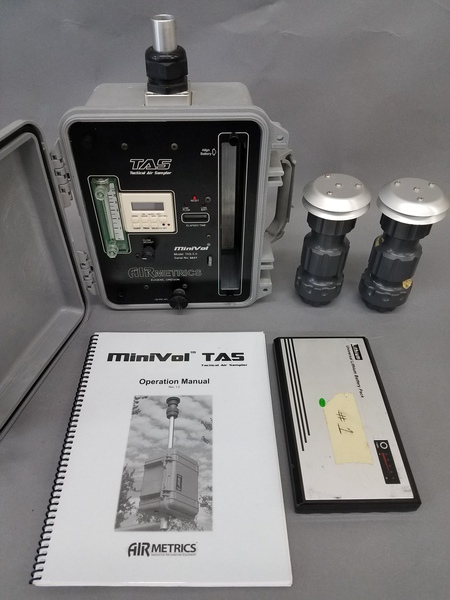
MiniVol TAS Particulate Matter Monitor
Table of Contents
What kinds of monitoring can the MiniVol do?
What is the MiniVol TAS?
The MiniVol Tactical Air Sampler is a low-volume, battery powered, filter-based Particulate Matter (PM) sampler developed by Airmetrics. In filter-based samplers, size-sorted particles are captured on a filter that is then weighed ('gravimetric analysis') to determine the concentration of particulate matter in the air pumped through the monitor (see more in the wiki). The MiniVol is designed for 24-hour samples that correspond with Federal Reference Method (FRM) monitors, but due to their lower air volume are not considered FRM-grade.
Public Lab has two MiniVols that can be loaned out for monitoring.
The MiniVol comes with chargers, outdoor mounts, and consumables neatly mounted inside its shipment-ready box:


Outdoor mounts:

 _
_
Clockwise from top: Minivol, PM2.5 impactor, PM10 impactor, manual, battery pack.
How the MinVol works
The minivol has two different impactors, one for PM2.5, and one for PM10 (pictured up top, on the right). Impactors work to inertially sort particles:

The MiniVol impactor:


Because the MiniVol uses filters and an impactor, it must have the grease on its impactor plate replaced and cleaned every five sample periods, and it requires a new filter for every sample.

What kinds of monitoring can the MiniVol do?
The MiniVol collects Particulate Matter (PM) on a filter for analysis. It is designed for monitoring PM10 or PM2.5 over 24 hours. It cannot measure both PM10 and PM2.5 at the same time. Filters may be subjected to different types of analysis to speciate (identify) what the PM is made of.
The MiniVol samples a smaller volume of air than a Federal Reference Method monitor and has the best correspondence with FRMs at moderate-high PM concentrations.
Filters may be subject to several different types of analysis. Different analysis procedures require different types of filters, and the analysis procedure must be decided ahead of time.
Airmetrics' recommended lab is:
Chester LabNET, 12242 SW Garden Place, Tigard OR 97223. Phone: 503.624.2183
Types of analysis offered:
- Gravimetric analysis (total mass of PM, NIOSH 0500) ($25, pre-loaded in cartridges)
- X-Ray Fluorescence (XRF) for total silicon ($30)
- XRF for metals (38 metals) ($70)
For analyis of crystalline silica, Chester LabNET recommends:
Bureau Veritas, 22345 Roethel Drive, Novi MI 48375. Phone: 248.344.2671
- Gravimetric analysis (total mass of PM, NIOSH 0500) ($20, must be manually loaded)
- X-Ray Spectroscopy (XRD) for Quartz ($65)
- XRD for Quartz, Cristobalite ($75)
- XRD for Quartz, Cristobalite and Tridymite (NIOSH 7500) ($85)
Organics analysis (combustion-related pollution) may be available from:
Prices quoted here are estimates and do not reflect actual lab prices.
Gravimetric analysis (weighing the filter) is the most basic analysis to which other procedures are added. XRF for metals therefore costs $95 (Gravimetric analysis + XRF).
how is the MiniVol used?
To deploy a MiniVol requires several steps outlined in the activities below. The MiniVol requires maintenance: once-yearly calibration and a cleaning every five sampling periods. To deploy the MiniVol in the field requires identifying a monitoring site and installation location, pre-deployment preparation, deployment, and analysis of laboratory results.
Public Lab has two MiniVols available to loan:
Many calculations in the activities require calculations. All equations in the MiniVol manual are implemented in the Open Document Format spreadsheet MiniVol Calibration. versions of this spreadsheet updated with the current calibration specific to each MiniVol are available on their equipment wiki pages (above).
The spreadsheet was created with LibreOffice
Get involved
Help out -- look at the activities below to learn how to try these techniques out, and the questions section for some of our as-yet unsolved challenges. Post your own questions to help flesh out this documentation.
Activities
| Purpose | Category | Status | Author | Time | Difficulty | Replications |
|---|---|---|---|---|---|---|
| Routine maintenance and calibration of the MiniVol, with images | - | - | @mathew | - | - | 0 replications: Try it » |
| Identifying a PM monitoring site for deploying a MiniVol | - | - | @mathew | - | - | 1 replications: Try it » |
| MiniVol pre-deployment preparation, with images | - | - | @mathew | - | - | 1 replications: Try it » |
| MiniVol pre-deployment preparation, Updated | - | - | @mathew | - | - | 0 replications: Try it » |
| MiniVol pre-deployment preparation | - | - | @mathew | - | - | 1 replications: Try it » |
| Minivol PM monitoring deployment | - | - | @mathew | - | - | 0 replications: Try it » |
| Routine maintenance and calibration of the MiniVol | - | - | @mathew | - | - | 1 replications: Try it » |
| Troubleshooting leaks on the MiniVol | - | - | @mathew | - | - | 0 replications: Try it » |
Activities should include a materials list, costs and a step-by-step guide to construction with photos. Learn what makes a good activity here.
Questions
Ask a question about the MiniVol
| Title | Author | Updated | Likes | Comments |
|---|---|---|---|---|
| MiniVol for gas sensing? | @kgradow1 | over 4 years ago | 0 | 1 |
| Can MiniVol (TAS Particulate Matter Monitor) measure Black Carbon or Elemental Carbon? | @stevie | over 6 years ago | 0 | 2 |
| Can PM4 be monitored with the MiniVol? | @mathew | almost 8 years ago | 0 | 1 |
| What procedure is best to determine background airborne silica levels? | @mathew | almost 8 years ago | 0 | 1 |
| calibration calculations don't match MiniVol manual | @mathew | almost 8 years ago | 2 | 8 |