Hi, we're starting a series of user interface design projects (on this page, check them out!), and one of them that's upcoming is for our "advanced search" pages. A LOT of work during the past summer's Rails Girls Summer of Code (#rgsoc) went into overhauling our search code, and we are in a great position to now begin working on lots of detailed refinements on top of that foundation.
What kind of feedback?
Here's an example: when I visit http://publiclab.org/search and enter something and press enter, I feel like it's not responding. Maybe I expect to see a spinner or some feedback that my search has "begun":

So, what I want to note is:
- what I saw that I felt could be better (an observation)
- the goal I want to achieve (feedback that the site is doing something)
- an idea for improvement (a spinner icon!)
Using this framework, what are some observations and suggestions for how we can improve our search page at https://publiclab.org/search/ ?
Thank you for helping to make PublicLab.org a better place!
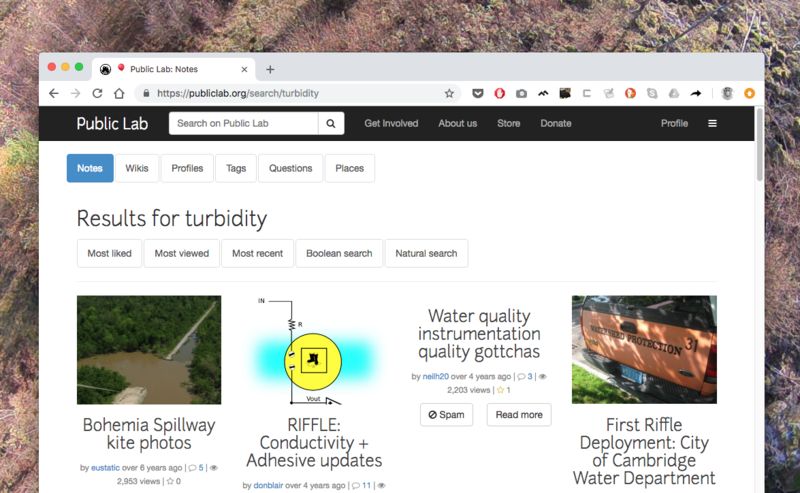
Here's another! I think once you enter a search term and search, I expect to be able to further refine the search by adding or removing words, especially in Boolean mode. But the search term no longer appears in the search box:
I think we could ensure the box remains filled, but also be sure it doesn't show the autocompletion, as that'd be redundant.
This could be a good reason to have the in-page search (not the navbar) retain its own search input -- which doesn't have autocompletion, i guess? Or should it?
Is this a question? Click here to post it to the Questions page.
Reply to this comment...
Log in to comment
@milaaraujo @stefannibrasil i'm kicking this off to collect input on the search system, as there are likely many many small tweaks and adjustments we could make. As people chime in here, we can copy them over into a planning issue or generally into issues on the
plots2repository!Reply to this comment...
Log in to comment
I was recently looking for a specific research note and knew the exact title: Water Quality Testing At Turkey Creek. I was unable to reach the page by using the page's search function.
Issues I've identified
Goals I'd like us to address
I'd like to figure out how to make sure that the matching research note comes up as an autocomplete suggestion, or at least in the first page of search results.
Ideas I've had
It seems intuitive that pressing return after typing in the Search bar would initiate the search (not having to manually click the magnifying glass), and that clicking on Tags would automatically initiate a search that could later be refined (instead of having to choose your refinements before starting the search)
Just a follow-up on this for when we take it on -- the full set of results (the typeahead dropdown results only show a subset) for
Water Quality Testing At Turkey Creekwas this:https://gist.github.com/jywarren/9a01b6c463955066e5ce93597c86c547
For reference, this is the actual post: https://publiclab.org/notes/Delaney/05-04-2018/water-quality-testing-at-turkey-creek
The query was: https://publiclab.org/api/srch/all?query=Water%20Quality%20Testing%20At%20Turkey%20Creek
Not even this query returns it -- odd! https://publiclab.org/api/srch/all?query=Water%20Quality%20Testing
This one is a bit mysterious, to be honest...
Is this a question? Click here to post it to the Questions page.
Reply to this comment...
Log in to comment
And just to break out Joe's observation that:
I clicked on the "turkey-creek" tag and expected to be shown a search of notes with that tag. Instead, I had to click again on "notes" to initiate the search.This isn't strictly search, but it's worth noting -- @joyofsoy what should we display in this space? What if we showed the # of contributors like :
Is this a question? Click here to post it to the Questions page.
@warren I'm not sure if people would understand what the numbers mean. Is it something we could display in a popup if you hover over?
Is this a question? Click here to post it to the Questions page.
Reply to this comment...
Log in to comment