I know there are different ways to use color maps depending on the situation but it would be helpful to understand the settings of the default, stretched and fastie colormaps as well as when they might be best used. I am trying to optimize camera settings (see below) and without a color bar NDVI high/ low reference it is difficult to tell which is the best NDVI result?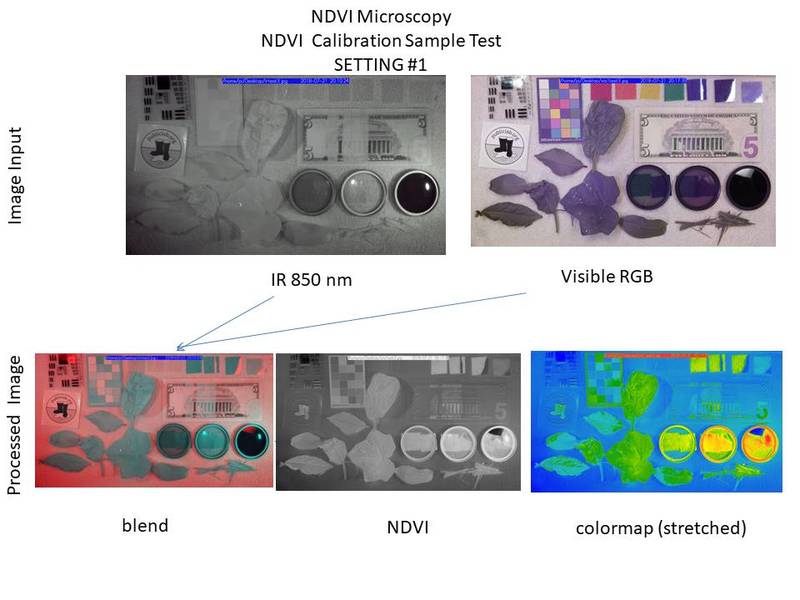
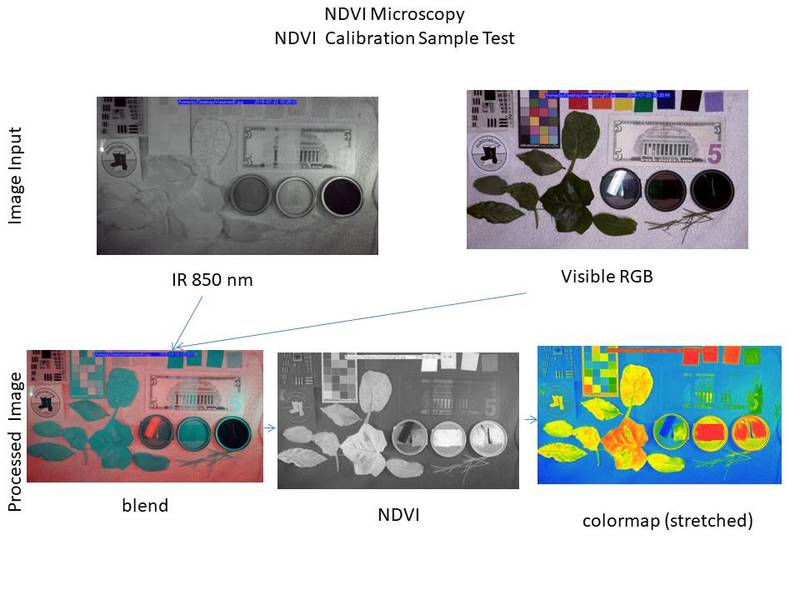 ...Thx...
...Thx...
Yes! I think @tech4gt is working on this very soon! There's an issue open for it too.
Reply to this comment...
Log in to comment
MaggPi you are correct that presenting color-mapped data-based images without presenting the colormap key makes the images mostly meaningless to viewers.
The default color map looks like it might be a standard heat map with cold-to-warm colors.
The Fastie colormap is based on the one described here: https://publiclab.org/notes/cfastie/08-26-2014/new-ndvi-colormap It is intended for traditional NDVI images of vegetation in which values less than 0.1 are not healthy foliage. It also includes an error checking color (magenta) to highlight values that might be due to artifacts. The version in image sequencer might differ from the original. To avoid confusion, this might be a good thing to change.
Chris
Reply to this comment...
Log in to comment
Just to close out this question, updated colormap info is at:
https://publiclab.org/notes/MaggPi/01-14-2019/updated-image-sequencer-colormaps
Reply to this comment...
Log in to comment