We've been learning a lot with the Community Microscopes, and was wondering if anyone could point us to a formula for calculating magnification WITHOUT knowing the specific magnification of the lens-- In the webcam version of the kit we're using an inverted webcam lens, but since the lenses themselves are flipped and moved and re-positioned in relation to the sensor, I'm not sure the original camera specs can help us.
We CAN measure the field of view with a calibration slide, but extrapolating that out to the size of the screen it's displayed on or a digital image produces dubious and inconsistent results.
Does anyone have a formula that might work here? For reference, the calibration slide looks like this: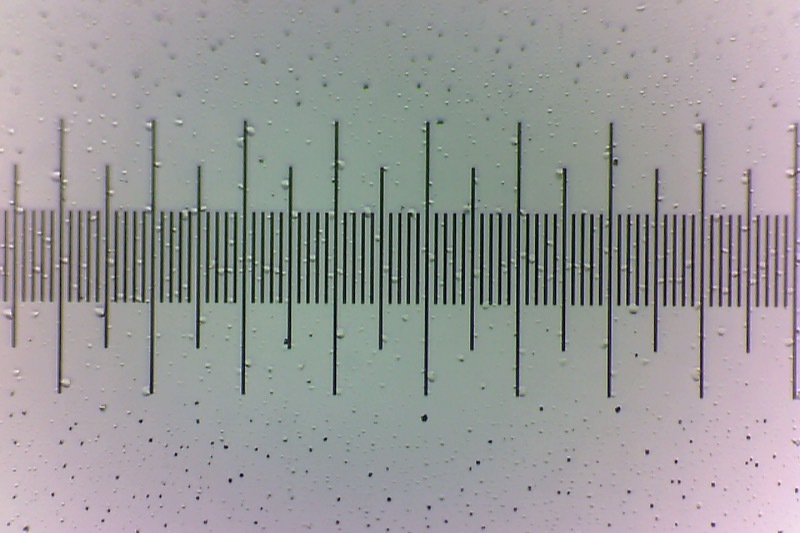
and an organism used with the same setup looks like this:

We can obviously determine the size of what we're looking at, but am unsure what to say when people ask about the magnification we're using. Any thoughts?
Nice Question
Reply to this comment...
Log in to comment
It might be that the first step is to define the term magnification. What is it exactly you want to know?
Chris
Is this a question? Click here to post it to the Questions page.
Reply to this comment...
Log in to comment
That's a good point, Chris. People ask us what the magnification of our microscope is, and what we're able to tell them are the dimensions of the field of view, but I realize that answer isn't quite what people are looking for.
I can compare our images to images of similar things captured with microscopes that are set to 100x, 200x, etc magnification, so I have a ballpark sense of where they probably fit.
There are a few unknowns about the webcams (they don't come with super detailed specs, and when they're inverted they end up further from the sensor than when they started-- they're not flipped PRECISELY in place). I know one option might be to do a very thorough teardown with a micrometer and work through the formulas first for figuring out the focal length of the lenses themselves and then the distances between them, the camera sensor, and the slide (maybe?) but was also curious if there was a way to work backwards from an existing image, or if there are things to know about calculating this for a digital image vs something you'd look at through an eyepiece.
My experience with microscopes prior to this project was pretty limited, so it's all new to me!
Is this a question? Click here to post it to the Questions page.
Reply to this comment...
Log in to comment
Magnification in this context is the relationship between the size of an object and the size of an image of that object.
This magnification applies only to this particular viewing situation. If I view the entire ostracod image on my phone the magnification will be different. This is how the magnification of a digital image differs from the magnification of an optical microscope. Everyone who looks through the eyepiece of the same microscope experiences the same magnification.
So your microscope does not have a single magnification. Magnification depends on the size of the displayed image.
Chris
Reply to this comment...
Log in to comment
As discussed above , effective image magnification can be determined by image scaling against a known reference. This is also sometimes referred to as the magnification triangle -- https://www.youtube.com/watch?v=JBJdxRRmGeU I used this method to calculate microscope overlay grid spacing – https://publiclab.org/notes/MaggPi/06-23-2018/microscope-calibration-overlays-what-s-the-best-approach
Another approach (digital image pipeline) determines how each item impacts magnification:
This requires: Objective magnification, Reverse lens /microscope adapter magnification, Detector diagonal dimension, -Raspberry Pi v2 is 4.6mm(.18in) -Webcam ????, TV monitor diagonal dimension.
Once values are determined, they can be multiplied in a table for easy reference. See: http://www.spotimaging.com/resources/white-papers/calculate-total-magnification/
It may be possible to use one method to cross check the other.
Inconsistent results will probably occur if settings change, different monitors are used, etc.
Is this a question? Click here to post it to the Questions page.
Reply to this comment...
Log in to comment