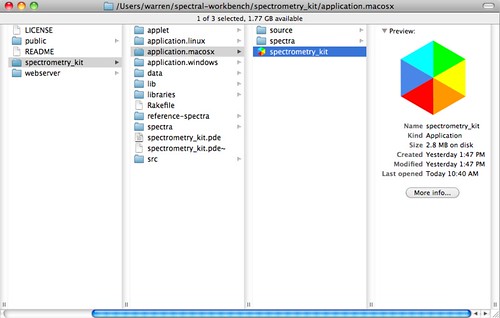Spectral Workbench download
To download the latest version of Spectral Workbench, visit:
https://github.com/jywarren/spectral-workbench
You'll see something like this; click "ZIP" to download the software:

You can also get a copy for Linux in the attached files at the bottom of this page, but it may not work "out of the box". The Mac version, also here, is more stable.
Installation
Look in "spectral_workbench" for folders labeled "application.macosx", "application-linux" etc for the platform you have, and double click spectral_workbench to start.
Alternatively, you can download Processing and use it to open the spectral_workbench.pde file in the spectral_workbench folder.
Webcam drivers
Those using the $8 Creative webcam may need drivers.
Mac users can download Macam here: http://webcam-osx.sourceforge.net/
Linux users may try these, but none have been tested yet. Please edit this page if you find a way to run this camera on Linux!
Windows users can try the Creative native drivers