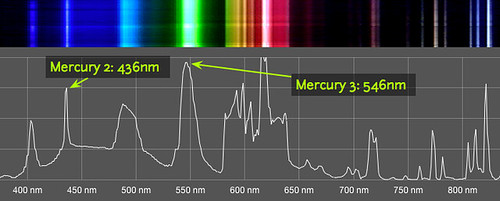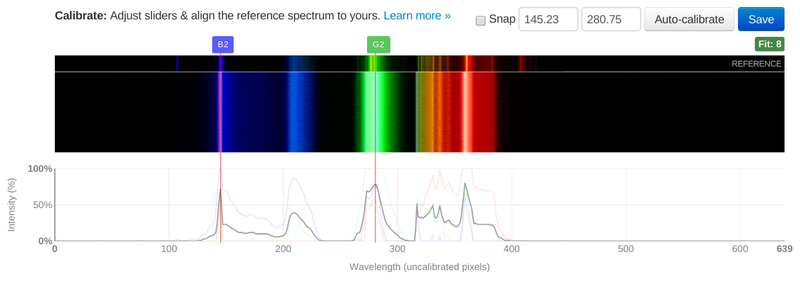
Spectral Workbench calibration
Calibrating on the SpectralWorkbench.org website
You can calibrate your spectra or your spectrometer because the spectrum of a compact fluorescent light bulb is well known. Two lines in particular are very stable and easy to recognize:
- Mercury 2 line: "middle blue line" at 435.833 nanometers
- Mercury 3 line: "bright green line" at 546.074 nanometers
Click the Calibrate button and you'll be guided through identifying and clicking on each of these lines. Once you've calibrated a single spectrum, you'll be able to apply that calibration to all of the spectra you collected with that instrument.
Watch this video for a walkthrough of the whole process:
Known issues
There is still a bug in the code that can cause odd calibration results -- Jeff needs to fix it (sorry!). Try pressing "re-extract" than after it clears the previous calibration, clicking "calibrate" again and following the instructions once more. Try comparing your calibration to another (search for "CFL calibration").
Custom calibrations
You can calibrate a spectrum with 2 known pixel positions and corresponding wavelength values with the following URL format:
https://spectralworkbench.org/spectrums/calibrate/
?x1=242&w1=554&x2=483&w2=780
Where