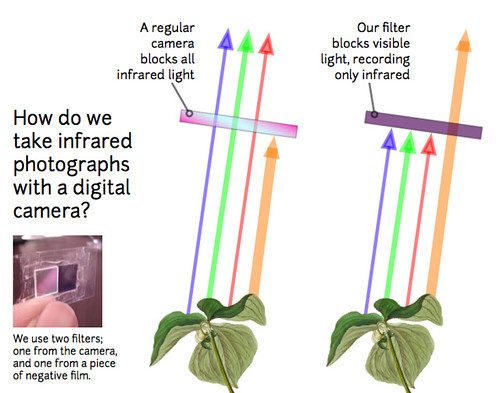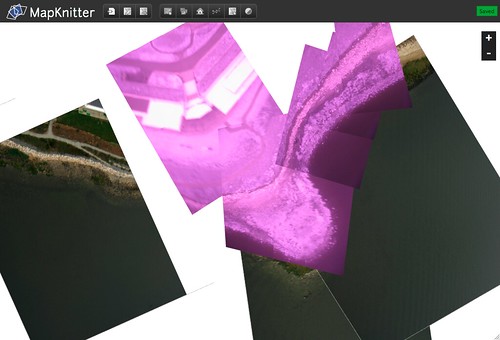Near-Infrared Camera
Infrared cameras for vegetation analysis
Infrared photography can help assess a plant?s health, and has been used on satellites and planes for agricultural and ecological assessment, mainly by vineyards, large farms and large-scale (read: expensive) research projects. By creating a low-cost camera and working with farmers and environmental activists, we hope to explore grassroots uses for this kind of technology. What could farmers or activists do with this kind of data if the equipment costs as little as $100?
Plants and infrared
We've been modifying cheap cameras to take infrared (IR) photos. Though we cannot perceive it with our eyes the plants and other materials around us reflect wavelengths of light in infrared. Interestingly the sensors in digital camera can react to wavelengths of light in the near infrared. Presently IR light is filtered out from our cameras so that digital images look normal to us. Removing that filter allows us to pickup information in IR using a digital camera (Caution is required to remove this filter! Please study up before trying any of this!).
See, plants use visible light (mainly blue and red light) as 'food' -- not so much green light, which is why they reflect green away, and look green to our eyes. They also happen to reflect near infrared light (which is just beyond red light, but not visible to the human eye). This is because they chemically cannot convert infrared into usable food, and so they just bounce away to stay cool. The above image shows what colors of light plants absorb vs. reflect away.
By using this unique property of plants, plus our ability to take near-infrared photos we can create composite images which highlight where plants are and how much they are photosynthesizing.
Learn about NDVI images and how they work
Make an infrared camera:
(note: this video was made when people were still putting the film negative on the outside of the camera lens. To put the film negative directly inside the camera, once you have the infrared filter removed, put your cut film negative where the filter was, replace the rubber gasket and continue with the steps in the video for reassembling.)
NDVI example:
NRG example:
How to take infrared and visible photographs
By putting both an infrared-pass filter and an infrared-block filter on the same camera, you can get both infrared and visible light with one photograph... though the areas don't overlap. This means you can get such imagery from the air using balloon mapping, while only risking one camera. Another alternative is to use a stereo camera system like the one being developed by the New York City chapter.
Using Photoshop to do vegetation analysis with your pictures
You can use Adobe Photoshop (or GIMP, for an open-source, free alternative) to composite an infrared and visible image to do vegetation/photosynthesis analysis. The example photos were taken from an airplane window by Stewart Long. For a more comprehensive description of this process, and alternative means to do this analysis, see the infrared vegetation analysis activity.
Using MapKnitter to make infrared/visible composites
Some PLOTS researchers are working on ways to do all compositing in the MapKnitter system. It looks something like this, so far: