Map-making with your aerial photos is an important part of balloon or kite mapping. It's like making puzzles -- SOME people really love it and SOME people really don't!
MapKnitter -- now entering it's 9th year as a free and open source project hosted by Public Lab -- has slowly been getting upgrades and refinements that make it easier to use.
We've just posted an update that made MapKnitter more accessible, with new differently-shaped handle icons that also work on tablets, where map-making can be more collaborative. See it in action in the GIF above.
We also made the handles larger, which makes it easier to use on a tablet -- iPads make for a great way to get a group together and stitch a map in a group.
Give it a try at MapKnitter.org!
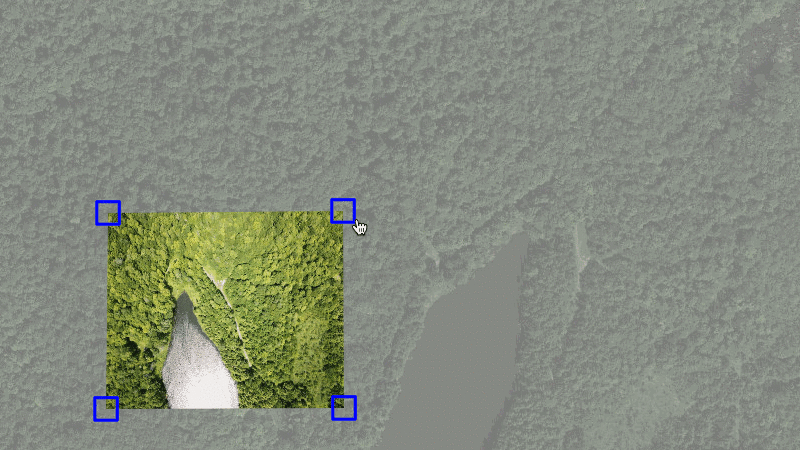
...or if you're working on your own mapping projects and want to use just the distortion component, check out our stand-alone library, Leaflet Distortable Image:
https://github.com/publiclab/Leaflet.DistortableImage
**Update **I also wanted to highlight that 2 different first-time contributors helped make this latest version possible!
Thanks to Nana Adjedu and Jason for their help in completing this update!
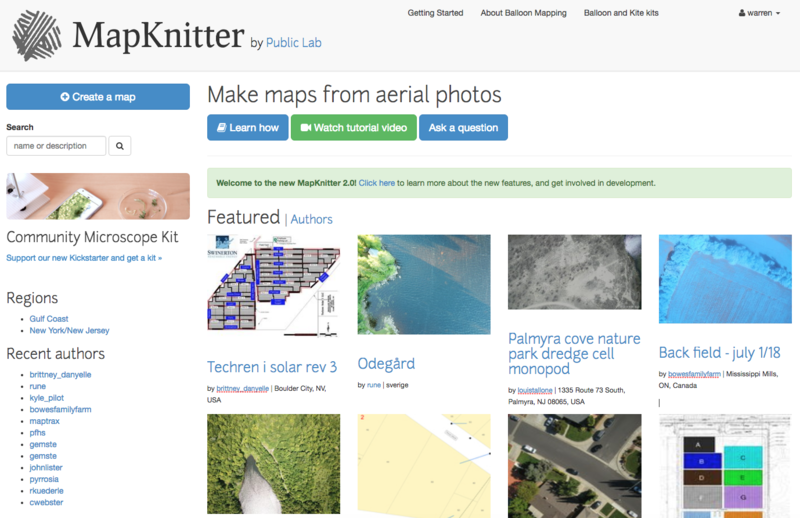

6 Comments
Great jeff! Can you remember us the shortcuts for the different commands? Thanks!!
Is this a question? Click here to post it to the Questions page.
Reply to this comment...
Log in to comment
Yes, and we should show tooltips for them - could you open an issue for that? https://github.com/publiclab/Leaflet.DistortableImage/issues
R - toggle rotate/distort L - lock T - transparent O - outline (pretty similar to transparent)
I think that's it?
Is this a question? Click here to post it to the Questions page.
Reply to this comment...
Log in to comment
Posted this issue for tooltips! https://github.com/publiclab/Leaflet.DistortableImage/issues/104
Reply to this comment...
Log in to comment
is there a delete command shortcut, the pop up doesn't pop up on my windows machine in chrome
Reply to this comment...
Log in to comment
Hi, Scott - could you try opening it in an incognito window? Are you seeing the blue square handles?
We don't have a keyboard command for deletion but I think Stevie opened an issue for that and I can try to help push it along.
Is this a question? Click here to post it to the Questions page.
Reply to this comment...
Log in to comment
OK, here! https://github.com/publiclab/Leaflet.DistortableImage/issues/98
Reply to this comment...
Log in to comment
Login to comment.