NOTE: THIS ACTIVITY IS CURRENTLY UNDER REVISION AND MAY NOT TRACK RIGHT NOW. STEPS 1-7, STEPS 8+ COULD USE SOME MORE DESCRIPTION BUT THEY SHOULD STILL WORK. PLEASE COMMENT BELOW IF THEY DO NOT OR YOU NEED ANY CLARIFICATIONS
This activity is for anyone who is looking to contribute to Public Lab software without using a command line or having any special computer or setup. This approach works as long as your changes are simple -- this works best for just changes to text or HTML, not executable code.
1. Get a [Github account](https://github.com).
2. Introduce yourself at our weekly check-in. The current (and list of prior) check-in's can be found here. This link is also pinned at the top of the plots2 issues page. This is optional, but highly recommended. Give a little introduction, and let everyone know you're working on your first contribution. You'll get an enthusiastic greeting, and people will generally let you know if they're available for any questions! Note: in the future, if you're not working on anything, you can just use it to say "hello" and stay connected.
3. Public Lab has different repositories for each project (publiclab.org, Mapknitter, Spectral Workbench, etc). Visit the repository (such as https://github.com/publiclab/plots2) you want to contribute to, and **fork it** with the button to the upper right.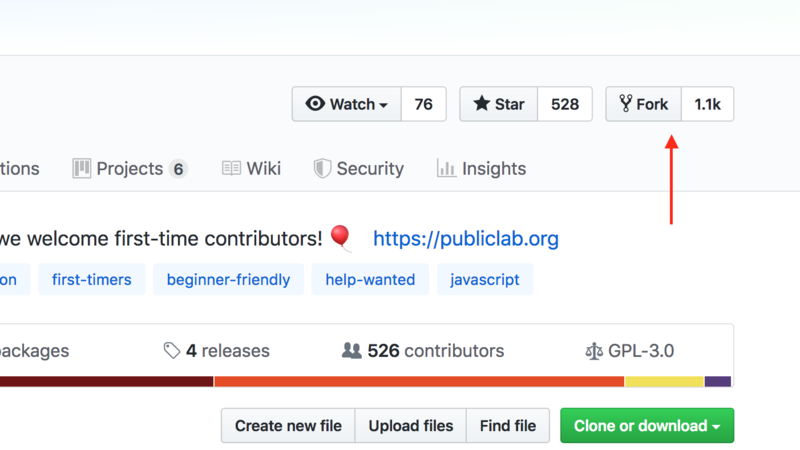
4. Go find the issue you want to work on in the original repository (not the one you forked). Since, if you're reading this guide, it's most likely an "first timers issue" (FTO), the steps will be listed in check boxes (we'll go over each one here) as well as the exact files and locations you will need to change, and what you'll need to change. Be sure to check off the boxes as you go!
5. First, let everyone know you would like to work on this issue by "claiming" it. Write a comment below, stating that you'd like to work on the issue if no one else is doing so already. It's a good idea to skim the chat, as someone else might have already claimed it. However, if you see it hasn't been worked on in a while, it is perfectly fine to write a message that says, "@person, are you still working on this? If not, I'd like to."
6. If the issue is an FTO, one of the check boxes in the list will be "update". Underneath that, will be the exact files and changes that you want to make! Click on the link and you'll be taken there. It's probably best to open it in a new tab so that you can reference the issue.

7. In order to make any edits, you'll need to make sure that you are already on a branch. Scroll to the top of the page. Next to the file path above the code, you'll see a drop down menu that says "Tree:" plus a random alphanumeric string. Click on the drop down and choose the master branch.

8. On the right hand side of the page, press the pencil button in the upper right. This will allow you to edit your changes directly in the document.
8. Find the required lines where you need to make the changes. If you don't remember them, go back to the issue page, they are located right underneath the link you clicked to get here.
Edit the code, then below, create a pull request with your new change (give it a name like 'yourname-header-tweaks'):
At this point, we'll see your pull request, provide feedback, test it out, and hopefully integrate it. Things may get more complex, but this is a great starting point. As a next step, check out Github's own really great tutorial, located at https://guides.github.com/activities/hello-world/. :D


1 Comments
@liz has marked @bsugar as a co-author.
Reply to this comment...
Log in to comment
Login to comment.