Hello,
When taking a picture with the phone or tablet with the foldable spectrometer. I upload it and the picture is always processed as vertical. Even if you check or uncheck the "Spectrum is vertical" box. It will always insert the spectrum in the below manner. It does so on a desktop computer with windows 7, windows tablet with windows 10 and my android phone. I also found out that trying to use the "flip image" option does not do anything.
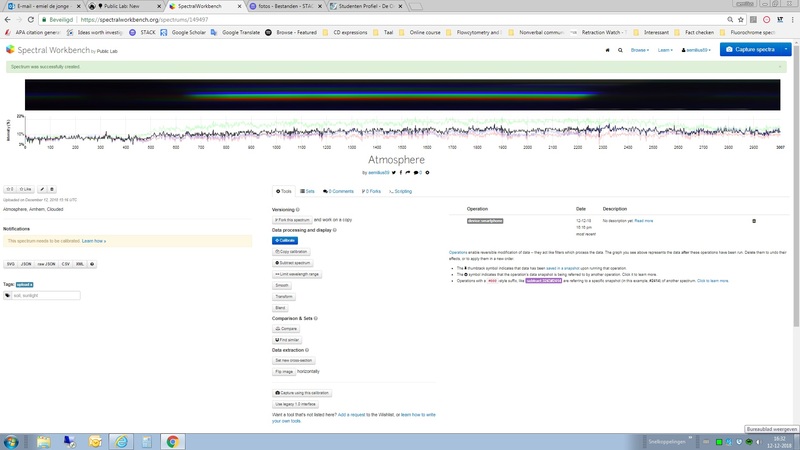
For a moment I thought that the picture was to big, so I made it smaller. But it still happened. So I included the java inspection.
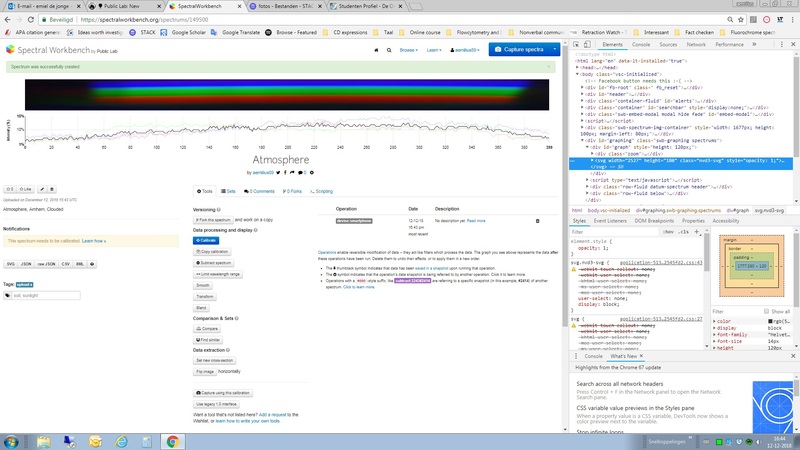
With kind regards,
Emiel de Jonge
I have had some similar issues with "flipped" images. Sometimes it seems that I just need to refresh the browser and wait, but I have also been trying to 1.0 interface that is linked at the bottom of the page. This seems much less buggy.
Reply to this comment...
Log in to comment
That is exactly what I tried as well. But i get send back to the 2.0 platform automatically.
Reply to this comment...
Log in to comment
Hi, Emiel - thank you very much for reporting this. We'll make a priority to get it fixed in the coming weeks but I apologize that the holidays are starting so in the meantime I recommend rotating your image before uploading -- and again, apologies for the issue!
On Wed, Dec 12, 2018 at 10:52 AM \<notifications@publiclab.org> wrote:
Is this a question? Click here to post it to the Questions page.
Reply to this comment...
Log in to comment
@warren Rotating the picture before uploading does no good. It will arrange the picture no matter what I do in the above manner. I would love to hear when you fixed it. Thanks for your reaction!
I think sometimes rotating an image using software like Shotwell does't change the exif data, so there is no permanent change in the image orientation. Rotate using something like GIMP, it should work for now.
Reply to this comment...
Log in to comment
Thank you for the input and suggestions given, hopefully it will be a science for me to share photos
Reply to this comment...
Log in to comment