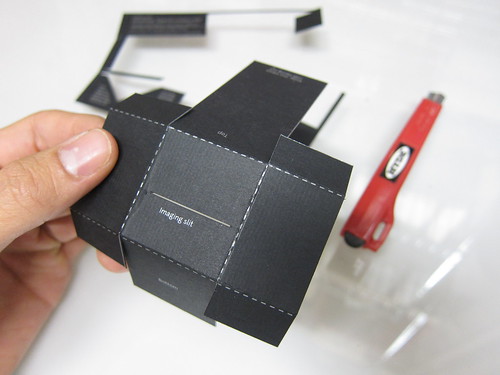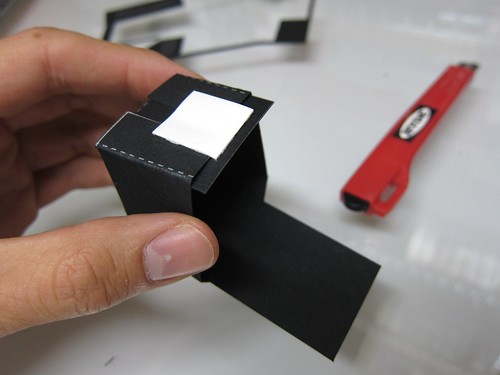**Welcome!** This page includes full instructions to assembling the [Public Lab Desktop Spectrometry Kit](http://store.publiclaboratory.org/products/desktop-spectrometry-kit).
#####[Preorder one from our store](http://store.publiclaboratory.org/products/desktop-spectrometry-kit) (shipping Feb 2013)
This page is being actively improved, so be sure to check back soon to see if more content has been added.
 ##Getting Started
The 1-page instruction sheet which shipped with your spectrometer remains the best documentation to date on how to assemble it. Download a new copy here:
**[desktop-kit-instructions-0.2.pdf](https://publiclab.org/sites/default/files/desktop-kit-instructions-0.2.pdf)** (100 kB)
###Using your spectrometer
Once you've assembled your spectrometer and are ready to use it, plug it in and visit [SpectralWorkbench.org](https://spectralworkbench.org) to begin recording data with it. The web-based software works in the **Chrome and Opera browsers** with more coming soon.
###(Peer) Support
Public Lab is not a corporation, we're an open community of DIY environmental science researchers which you have just joined! The best place to get help is the spectrometry mailing list; to join, [register on this site](/user/register) and be sure to check the "plots-spectrometry" box.
The spectrometry mailing list is made up of people like you, who are building and improving open source spectrometry techniques. Ask questions, look for help, and consider helping others too!
###Resources
* more [Assembly instructions](/wiki/spectrometer-construction)
* [Using the software](/wiki/spectral-workbench-usage)
* [Background about the project](/tool/spectrometer)
* peer-contributed [research on open source spectrometry](/notes/spectrometer)
###Assembly photos
...coming soon!
##Getting Started
The 1-page instruction sheet which shipped with your spectrometer remains the best documentation to date on how to assemble it. Download a new copy here:
**[desktop-kit-instructions-0.2.pdf](https://publiclab.org/sites/default/files/desktop-kit-instructions-0.2.pdf)** (100 kB)
###Using your spectrometer
Once you've assembled your spectrometer and are ready to use it, plug it in and visit [SpectralWorkbench.org](https://spectralworkbench.org) to begin recording data with it. The web-based software works in the **Chrome and Opera browsers** with more coming soon.
###(Peer) Support
Public Lab is not a corporation, we're an open community of DIY environmental science researchers which you have just joined! The best place to get help is the spectrometry mailing list; to join, [register on this site](/user/register) and be sure to check the "plots-spectrometry" box.
The spectrometry mailing list is made up of people like you, who are building and improving open source spectrometry techniques. Ask questions, look for help, and consider helping others too!
###Resources
* more [Assembly instructions](/wiki/spectrometer-construction)
* [Using the software](/wiki/spectral-workbench-usage)
* [Background about the project](/tool/spectrometer)
* peer-contributed [research on open source spectrometry](/notes/spectrometer)
###Assembly photos
...coming soon!
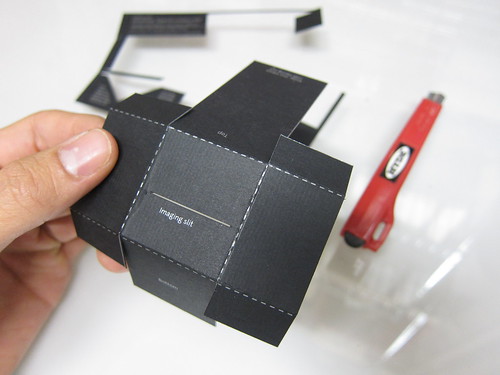
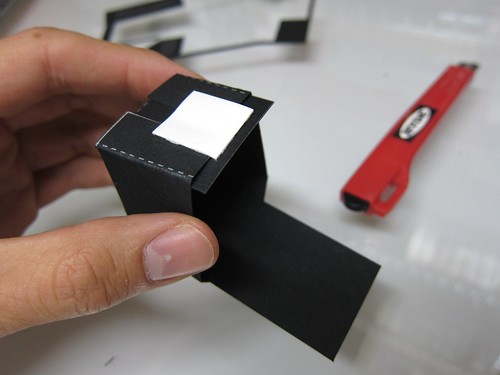



 ##Getting Started
The 1-page instruction sheet which shipped with your spectrometer remains the best documentation to date on how to assemble it. Download a new copy here:
**[desktop-kit-instructions-0.2.pdf](https://publiclab.org/sites/default/files/desktop-kit-instructions-0.2.pdf)** (100 kB)
###Using your spectrometer
Once you've assembled your spectrometer and are ready to use it, plug it in and visit [SpectralWorkbench.org](https://spectralworkbench.org) to begin recording data with it. The web-based software works in the **Chrome and Opera browsers** with more coming soon.
###(Peer) Support
Public Lab is not a corporation, we're an open community of DIY environmental science researchers which you have just joined! The best place to get help is the spectrometry mailing list; to join, [register on this site](/user/register) and be sure to check the "plots-spectrometry" box.
The spectrometry mailing list is made up of people like you, who are building and improving open source spectrometry techniques. Ask questions, look for help, and consider helping others too!
###Resources
* more [Assembly instructions](/wiki/spectrometer-construction)
* [Using the software](/wiki/spectral-workbench-usage)
* [Background about the project](/tool/spectrometer)
* peer-contributed [research on open source spectrometry](/notes/spectrometer)
###Assembly photos
...coming soon!
##Getting Started
The 1-page instruction sheet which shipped with your spectrometer remains the best documentation to date on how to assemble it. Download a new copy here:
**[desktop-kit-instructions-0.2.pdf](https://publiclab.org/sites/default/files/desktop-kit-instructions-0.2.pdf)** (100 kB)
###Using your spectrometer
Once you've assembled your spectrometer and are ready to use it, plug it in and visit [SpectralWorkbench.org](https://spectralworkbench.org) to begin recording data with it. The web-based software works in the **Chrome and Opera browsers** with more coming soon.
###(Peer) Support
Public Lab is not a corporation, we're an open community of DIY environmental science researchers which you have just joined! The best place to get help is the spectrometry mailing list; to join, [register on this site](/user/register) and be sure to check the "plots-spectrometry" box.
The spectrometry mailing list is made up of people like you, who are building and improving open source spectrometry techniques. Ask questions, look for help, and consider helping others too!
###Resources
* more [Assembly instructions](/wiki/spectrometer-construction)
* [Using the software](/wiki/spectral-workbench-usage)
* [Background about the project](/tool/spectrometer)
* peer-contributed [research on open source spectrometry](/notes/spectrometer)
###Assembly photos
...coming soon!