Documentation for the Pi Builder software; see more at [https://github.com/publiclab/pi-builder](https://github.com/publiclab/pi-builder) Using Pi Builder, you can download a premade SD card image to use your Pi as a WiFi streaming camera, a timelapse camera, an Infragram camera, and much more! Read the [introductory blog post here](/notes/icarito/10-21-2018/introducing-pi-builder) Pi Builder is used in the following projects: * [Community Microscope Kit](/micro) * [Lego Spectrometer Kit](/lego) * [Infragram Pi Camera Kit](/wiki/raspberry-pi-infragram) (above!) ### Download Get the most standard `pi-builder` SD card image here, which creates a WiFi network called `00-PiCamera` with password `publiclab`, and includes [Infragram](https://infragram.org), [Image Sequencer](https://sequencer.publiclab.org), and camera access (with timelapse): > https://github.com/publiclab/pi-builder/pull/53 Here's a direct link to a recent built image: https://gitlab.com/publiclab/pi-builder/-/jobs/121890022/artifacts/download ### Connecting Once you assemble and plug in your Pi with the provided SD card (or flash your own from [one of the recipes here](https://github.com/publiclab/pi-builder/labels/recipe)): 1. wait 3-5 minutes for it to start up 2. connect to the `00-PiCamera` wifi network with password `publiclab` 3. wait for the popup prompt, or use `Click to log in to this network`, or if nothing happens, go to http://pi.local (NOT `https`, sorry!) and you'll see the welcome page. If this doesn't work, please post a question below! ### Video quality The streaming video you see in the web interfaces is not the highest quality available; to change it, click `Camera settings` at the `http://pi.local/cam/` page, and change the `Wi` value to something higher like `1024`. It can in theory go as high as `1980`, but I think streaming at high framerates at this resolution is probably tough for your Pi. [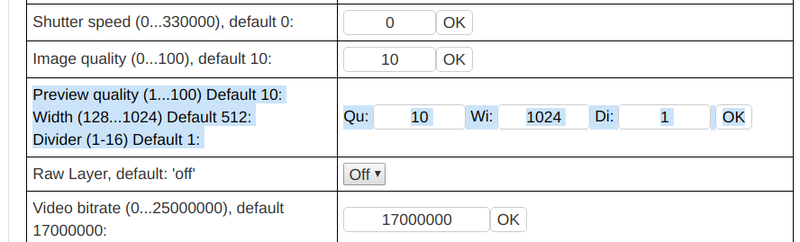](/i/27333) ### New recipes To create a new recipe on Pi Builder, see the GitHub repository (and readme file) here: https://github.com/publiclab/pi-builder There you can look at proposed recipes, open an issue, or start developing your own recipe by opening a pull request, which will begin auto-building your image each time you push a commit. ## Questions [questions:pi-builder] **** ## Activities [activities:pi-builder]...
| Author | Comment | Last activity | Moderation | ||
|---|---|---|---|---|---|
| mcmseves | "Hi All Im getting the same issue as @nipam_bhavsar. Nipam, did you find a way around this yet? " | Read more » | almost 3 years ago | |||
| internet | "Ya really boring stuffs to read a year old. And i am here to pass my time. " | Read more » | almost 4 years ago | |||
| nipam_bhavsar | "Dear Warren, Greetings !!! Thanks for your kind response. We are giving power supply through Laptop's USB port. Camera cable is connected proper..." | Read more » | over 4 years ago | |||
| warren | "Hi! Often the issue is that the ribbon cable is not properly seated, either the big one between the camera and Pi, or the little one between the ca..." | Read more » | over 4 years ago | |||
| limako | "You might consider Syncthing: https://syncthing.net/ It allows you to synchronize folders across multiple computers (including android phones!) It ..." | Read more » | over 4 years ago | |||
| liz | "thanks! for what it's worth, last weekend i had success transferring half a GB of photos over WiFi from a RPi to my laptop. " | Read more » | over 4 years ago | |||
| warren | "Copying in from the original comment thread: I think maybe we need to work this problem at the pi-builder level, if only by making the images down..." | Read more » | over 4 years ago | |||
| kkida369 | " I thought it was going to be some boring old post, but it really compensated for my time. I will post a link to this page on my blog. I am sure my..." | Read more » | almost 5 years ago | |||
| sashadev-sky | "@molangmuir10 I'm glad you like it! I am going to merge this update and definitely want to read your note so please tag me in comments :) " | Read more » | almost 5 years ago | |||
| molangmuir10 | " Hi @sashadev-sky - great update! I've seen your convo on GitHub with @jywarren - I'm about to release a research note with my initial experiences ..." | Read more » | almost 5 years ago | |||
| sashadev-sky | " Thank you I appreciate it! " | Read more » | almost 5 years ago | |||
| molangmuir10 | " Hi @sashadev-sky - sure I'll definitely do this! Will check it out this afternoon :) " | Read more » | almost 5 years ago | |||
| sashadev-sky | " Hi @molangmuir10! @jywarren has told me you and @silentsairam have been running mapping events and providing input on UI work with Mapknitter. If ..." | Read more » | almost 5 years ago | |||
| warren | "And, I would paste the url itself but I'm just afraid that if we have it in too many places, we'll forget to update them all when we release a new ..." | Read more » | almost 5 years ago | |||
| warren | " Hi! Sorry for the confusion, the instructions could be clearer. Basically we occasionally update it and leave a comment with the new version. See ..." | Read more » | almost 5 years ago | |||
| joquendo | " I've rebooted a couple of times now, and keep having the same thing happen. I also tried switching to the main Raspian OS img. With that, I am a..." | Read more » | almost 5 years ago | |||
| joquendo | " On the boot up I got as far as the image that is attached. Waiting about 10mins, and got nothing. Pressed enter and was asked for the pi login..." | Read more » | almost 5 years ago | |||
| warren | "no, that's right - sorry, it's "publiclab" by default for the WiFi password on pi-builder -- is that what you're looking for? On Thu, May 16, 2019..." | Read more » | almost 5 years ago |