About me
I am Tumusiime Ezra, Computer Science finalist at Mbarara University of Science and Technology, Uganda-Africa. During 2018, I got introduced to basic programming using C, later on started on web development in the same year where we looked at PHP, HTML, CSS and basic JavaScript. With this little introduction, a passion for advanced programming sparked in me, I enrolled for ALC-GADS in 2019 where I quit from the Project Phase after acquiring maximum skills in basic-advanced JavaScript, Responsive design, CSS, Bootstrap and APIs.
In 2019, I also received introduction of basic to advanced Java programming which introduced me to OOP. I also obtained the basics of Python which I gained a lot of interest in, self-taught myself a full framework of Django and git. All these gave me enthusiasm to start working on real-world scaling projects like Nonix Uganda backend API, my personal projects like LAMS and my final year project at university in 2021. I was also selected as a mentor of the GADS-ALC 2021 where I am still volunteering as a mentor upto date. I also worked as an intern instructor for internship students at Empower Youth In Technology(2021).
I love discovering, programming, teaching, outing, watching movies and networking.
Location: Uganda
Project description
This project covers a lot of small hiccups that are observed on the current post page of the blog using the public lab' rich text /markup editor.
Abstract:
The projects looks at re-using the user's saved coordinates for default address, avoiding staking of tooltips, adding keyboard shortcuts to close tooltips, and adding a reset/clear option on both the whole form and the editor alone.
Problem
As introduced in the project description, this project looks at three issues that are discussed below. The public lab editor is a powerful yet easy to use editor that supports both Rich Text and Markup, and other great features such as embedding files, locating the authors by coordinates
Prob 1: unsable location coordinates.
When one creates an account on the public lab, they access the button below which requests them to add location as shown below.

When clicked, it first opts the user to allow the system to have
access to their location, when the user does, the model below is
presented to them.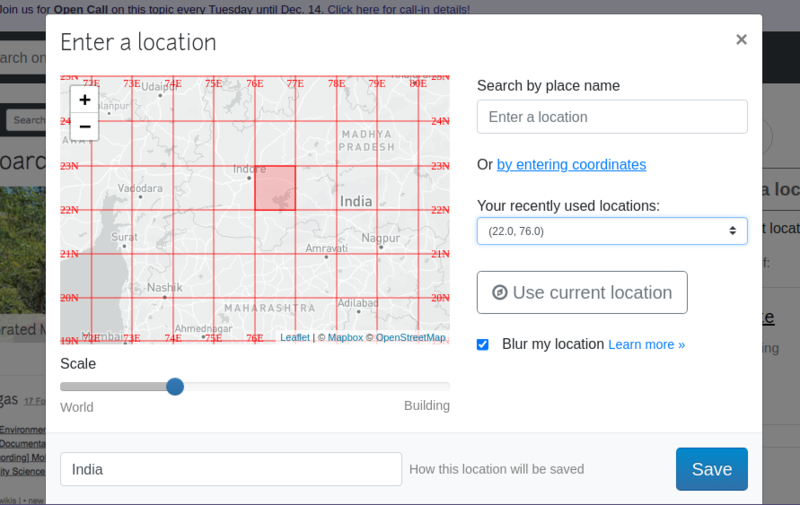
This form is almost similar to the form that is available on the post page. However, from the above page, if the user had already selected location addresses, they are shown in the field however India keeps selected in the map field.
However, even when a user selects the coordinates or chooses to use their current, the system presents a save button which should actually save the address for future reference(hopefully that's the case).
With the above background, the same user who saved the address
coordinates attempts to create a blog and are still presented with the
same section of adding location cordinates with India still selected as
shown below.
Suggested solution
Now at this point, that's where this project suggests reusing the saved location coordinates. While a user trying to create, the incoming profile should be checked if it contains a saved location, if it does, an option of use my current location can be provided which should be auto selected by default on the map. Unless the user chooses to adjust it, it can be used as their default location.
The project suggests the following adjustments in the location section.
The project tends to follow the following procedures/flow on every incoming profile to the post creation page
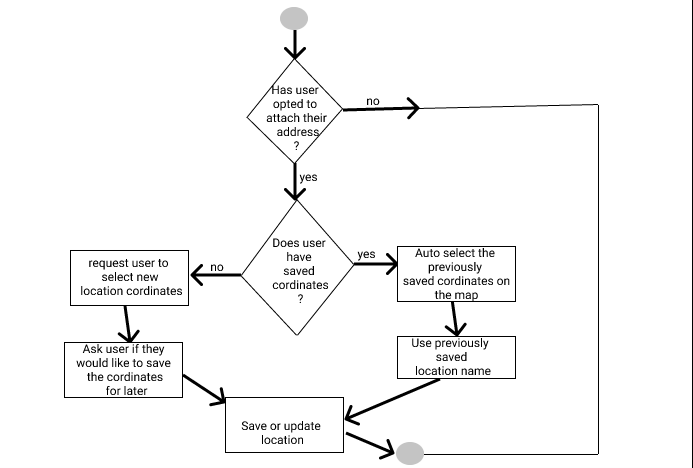
The rest of the project location is very fine and can be fully maintained but with this upgrade, users who have saved their location can now reuse it through this way unless they wish to change it.
Prob 2: Stacking of tooltips.
Whereas this may not seem to be a big issue, it may become an issue when it comes to accessibility. Tooltips provide a seamless and smooth way to extend the current selection. They are highly preferred over models and other alert types because of being very light. I hope these and more reasons are why they were chosen to be used in the editor under editor tools Attachment and Table.
Illustration of the usage of these tooltips.

This usage seems fine, however, when one clicks to open any other tool that opens a tooltip, it too, opens and gets stacked on top of the existing one. This denies the user access to the previously opened tooltip, that stays in some persistent state till one clicks its parent button.
Illustration of the problem

Suggested solutions.
1. Adding esc event listener.
This can be added on the button to toggle any open tooltip
Simple Algorithm for esc.
1. If user opens a tooltip
2. Add opened tooltip to a stack
3. If user presses esc key: [Listen to esc key press]
4. If stack is not empty: [Check if there are open tooltips in the stack]<br>
5. Remove last added tooltip from the stack.
6. Return new stack
2. Prevent opening of more than one tooltips at ago
We can also achieve this very step by also closing any existing open tooltips if user opens a new tooltip. This will ensure that there will never be more than one tooltip open at the same time.
Simple algorithm for the feature.
1. Is user opening a new tooltip? \[Listen for when the user is trying to open a new tooltip\]
2. close existing opened tooltips
3. open the newly requested tooltip
4. stop
3. Adding alt-tab event listener to switch between opened tooltips
Using this procedure, we can persist the current behavior, but allow
users to switch between/among opened tooltips. This may even be more
flexible and adorable over all the previous procedures I suggested.
Algorithm for this
1. User opened a tooltip?\[listen to opening a tooltip event\]
2. add open tooltip in a stack/array
3. User presses alt+tab ? \[listen to when the user clicks on the alt + tab keys\]
4. currently focused tooltip loses focus
5. next tooltip in array/stack gains focus
6. current tooltip shifts to the end of the array
7. next tooltip shifts to the beginning of the array
8. stop
Through these steps above, we can now flexibly switch among/between tooltips. (Idea inspired by Ubuntu's way of switching between windows)
3. Resetting and saving drafts -->also known as forgiving
Not every time the user wants to start writing they actually do finish. At times writers may change their idea on the way and end up wanting to choose another topic or trash the current one. This on our platform is suggested to be done two ways.
3.1 Saving drafts instead of publishing.
Currently outreachy applicants are working on their proposal(if you are reading this line, then you are looking at one). However, writing a proposal is not something you achieve in a minute, one writes, breaks, comes back, and resumes. The current approach is that once you start writing, you publish your content to be live, then you may later edit it along. This may look good to your mentors who will instantly view your proposal as you work on it.
However, this may also lead to posting half-baked proposals that are not ready for publishing.
Suggested solution.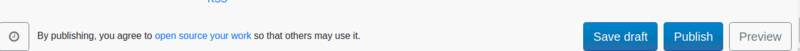
With the above, save draft put in place, one can have on their menu an additional link for their saved blogs as below
With now this in place, one can one on their article, save it, find it in their drafts and update it to make it better and better, when they feel, it is complete, they publish it.
Also, the editor(text area is currently not forgiving), one has to
press ctrl+A to highlight everything or them to clear, therefore, this
project further suggests the change below on the current editor.
With #clear in place, one can smoothly reset the data of everything in the textarea by just one click.
Timeline/milestones
| Week |
Coverage |
|---|---|
| Week 1 Dec-6 to Dec 12 2021(community bonding) |
Get familiar with the code base, preparing my environment(gathering requirements) |
| Week 2 Dec-13 to Dec 19 2021 |
Create an issue and start discussing on reusing the location. Gather enough guidance and sources to be ready to start on coding the project |
| Week 3 Dec-20 to Dec-27 2021 |
Implement reusing the saved location coordinates. Submit a PR, close the above issue |
| Week 4 Dec-28 to Jan-3 2022 | Create another issue and start discussing on removal of stacking of tool-tips in the editor. Gather enough guidance and sources to be ready to start on coding the project |
| Week 5 Jan-4 to Jan-11 2022 | Work on the tooltips. Create their PR Close the above issue. |
| Week 6 Jan 12 to Jan 19 2022 |
Create another issue and start discussing on the resetting functionality Gather enough guidance and sources to be ready to start on coding the project Subdivide the project into two - Adding the drafts section, and resetting the page and editor by button click. Create two independent issues tickets. |
| Week 7 Jan 20 to Jan 27 2022 | Workon adding reset button on the whole form and on the editor Close issue about resetting with a PR |
| |
|
Drafting the drafts page.
| Time frame |
Tasks |
|---|---|
| Week 8 Jan 28 to when the project is complete |
Workon drafts. Updating UIs accordingly Design the drafts page |
Finalising
If time permits, I will finally draft a report for the whole project covered. This will highly depend on how long I will take drafting the drafts page.
Needs
This project seems huge for a first-timer, therefore, more montor guidance, more help from other participants will be of my rescue. The rest of the content is really available already.
Since the project covers some portion that is going to interuct, with the backend, creating saved but unpublished articles as drafts, someone from the backend would be a plus on to team up.
First-time contribution
I worked on my FTO-issue and solved it with this PR.
However in the process, I have also contributed to other open source projects like Fedora web apps, django
Experience
I have experience working with JavaScript, JQuery and AJAX. I have also a working experience with Python with its frameworks of Django and Django RestFramework.
Worked on real-world projects such YieldUp, which is both web and mobile written in Python, Django and JS(JQuery), nonixuganda which is react powered, nonixuganda-api and my personal project AfricanTalks alongside its backed on AfricanTalks-api.
Teamwork
I have teams and collaborated with other members in varous aspects. As part of my career, I was part of the committee which headed programming under the umbrellas programming club and MUCOSA in our university.
I also was on the first GDSC team that introduced the club/association in our campus. I was the teams Events lead.
I discovered thay alot is always achieved in a group and that's what inspired to convert my final year project to open source so that we can achieve bigger.
Passion
Am inspired by the motivation behid PublicLab, keeping a friendly eco-environment for everyone. Also, I have great passion in solving problems that serve a bigger community and as of this result, I have started working on some JS libraries which will be released soon, for use to solve problems I found while working with JS.
Audience
Currently, everyone posting an article on our platform is my target scoope, am ensuring that they have a friendly experience with the platform. These people are many, therefore, my audience is really wide!
Commitment
Except a few breaks during the holiday season which are just 3 or less days, otherwise, I commit myself to be available throughout the whole internship season.

5 Comments
Hey @ezrajet9 Thank you for drafting this proposal ❤️ ! I like the idea of adding recently used coordinates as @jywarren had mentioned here https://github.com/publiclab/PublicLab.Editor/issues/754 on the post page with a similar design as in the image shown in this link ✌️
As for the stacking tooltips is considered I like the second solution of keeping only one open at a time 👍
For the saving/drafting part I am not sure if #clear would be the best way to visually add that since it is taking up some space I wonder if we can think of an icon or something else to convey the same 🤔
Also wondering if you can focus on some of the tasks mentioned in this issue here https://github.com/publiclab/PublicLab.Editor/issues/742 one of the key issues being the tests failing. We would definitely consider that to be of high priority. Thank you!! ✌️
Hello @itm2017004, isn't it late for me to update the proposal for your referred review? It's already past outreachy's deadline
Is this a question? Click here to post it to the Questions page.
Hi @ezrajet9 - i think the deadline is tomorrow, actually (see https://www.outreachy.org/docs/applicant/#outreachy-schedule), so there is still time. It's OK to just respond in the comments if you like! Thanks!
Reply to this comment...
Log in to comment
I appreciate the careful looking through the exact user workflow for each interface, and your creative problem solving as shown in your annotated images. Thanks for your proposal!!!
Thanks for your appreciation, but still feeling as if this will be hard for me to implement alone, but trusting the team and community I have joined.
Reply to this comment...
Log in to comment
Login to comment.