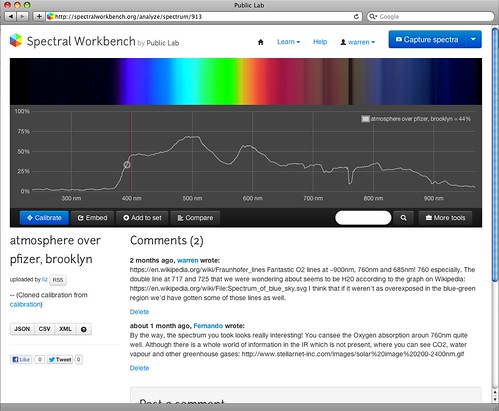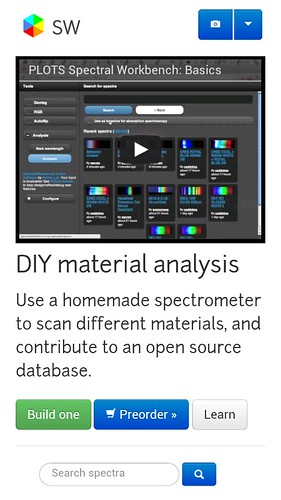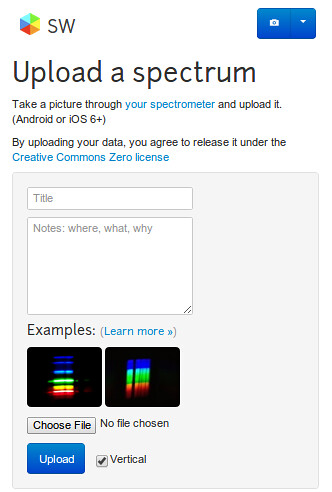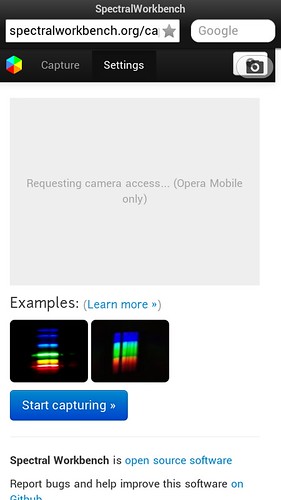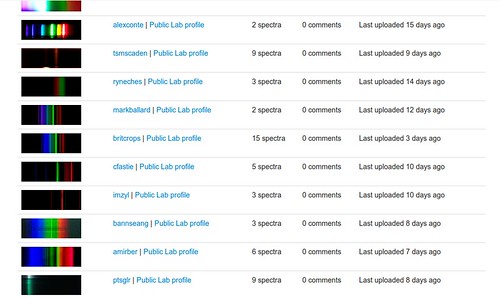Spectralworkbench Blog

Like buttons for spectra on SpectralWorkbench.org
I spent some time today implementing a basic "like" function so you can mark your favorite spectra (and big up your fellow DIY spectral investigators). We'll hopefully be implementing this on the upcoming new Public Lab website, so it was a good chance to try writing such a feature. (Both sites are written in Ruby on Rails).
Try it out and don't miss the Popular spectra page, as spectra gain "likes"!
I Liked this one in particular: https://spectralworkbench.org/analyze/spectrum/913
Follow related tags:
spectrometer spectralworkbench
my MacBook's webcam is
being used by the Spectrometer software and not spectrometer webcam. How do I fix this?
Martha
Follow related tags:
troubleshooting spectralworkbench

Spectrometers arriving: what next?
All but 64 of the Desktop Spectrometry Kits are now shipped, and from the buzz on Twitter and the new spectra being uploaded to SpectralWorkbench.org, many have already received, assembled, and begun to use them. As you get started with your kits, here are some useful links:
- The Public Lab website (which you're on now!), where you can find like-minded DIY scientists for support and ideas
- The Public Lab open spectrometry mailing list
- Follow @PublicLab on Twitter or on Facebook to keep up to date
- Online instructions (with detailed build photos) for the Foldable Mini-Spectrometer and the Desktop Spectrometry Kit
Remember, you are the vanguard -- the bleeding edge early adopters -- so as much as you can expect others to help you out, you should try to help each other debug and troubleshoot your spectrometers. We have a FAQ wiki page to add common issues to and if you find software issues you can post them on Github](https://github.com/jywarren/spectral-workbench/issues/new).
For the next weeks and months, we expect a lot of people to be just getting online with their devices, calibrating them and getting used to them. But once your spectrometer is calibrated and configured...
What next?
That's the question, really, that we hoped to answer by launching this project. We are far from having a mature, rigorous, credible scientific device, and we need everyone to pitch in to make progress. Some open questions include:
- how best to scan liquid, gas or solid samples
- what kind of lights to use; halogen, xenon, LED, laser, or UV?
- how to detect faint light, like when putting samples in flame
- how to compare data between different instruments
- how to match an unknown spectrum to a known library of samples
What's important here is that we solve these problems together -- which means posting your work, images of your setup, and explaining your goals -- ideally on the PublicLaboratory.org community website. Its DEPRESSING to see data being uploaded without any explanation or background!
Problems to solve, ideas to explore
The above problems all have to do with the engineering and methodology, but what about use cases? Luckily, we asked you all to describe what you hoped to do with your devices in our survey, and we've posted most of those responses here, sorted by topic:
http://publiclaboratory.org/wiki/how-kickstarter-backers-will-use-spectrometer
They include such diverse applications as:
- Measuring output of LED arrays for a NASA-funded project for growing plants inside extraplanetary habitats
- Solar cell efficiency
- Maybe see if the color of campfire flames can reveal contamination (flame spectroscopy with a marshmallow)
- Test the water in Greenpoint!
- Compare soil samples for gardening
- Testing springs along the Appalachain Trail
- Testing whiskey, maple syrup, bananas, etc
- Analyze alloys and compounds for home forge/foundry
- Measuring colors of flowers
- Blood analysis
- Identify plastics for recycling through 3D printer
- Use with my telescope on stars
- Analyzing gasoline engine deposits and by-products
- Make an Android app resembling a tricorder
- Top Secret! (ed: hey, what about open source?)
- Taking over the world!
- Showing off to girls, that sort of thing
There are hundreds of ideas on the list... these just the tip of the iceberg! Really, check them out, they're super interesting -- and of course reach out on the spectrometry discussion list to find others who share your interests. This is only going to work if we work together, and open source what we do!

Beta beta
Finally, keep in mind that although we've put an enormous amount of effort into this project, it's still fairly experimental! The software is usable but may not have all the features or nicities we hope will be added. (It IS open source, however -- if you can help develop, please join in at https://github.com/jywarren/spectral-workbench) We now have a Twitter account for Spectral Workbench code updates: follow @SpectralWB. So be patient, work with us to refine and improve it, and make constructive suggestions!

Follow related tags:
spectrometer spectralworkbench kickstarter

Massive updates to Spectral Workbench
If you've used Spectral Workbench recently, you may have noticed the frenetic pace of changes over the past week. Wholly revised interfaces such as the above front-page screenshot, as well as a vastly improved (but still in-progress) mobile interface for the site (largely using Bootstrap) have accompanied bugfixes and other revisions.
The improvements have been largely focused on first-time users, since close to 2000 Kickstarter backers will soon be receiving their kits and plugging them in for the first time. We want their experience to be as painless (and fun!) as possible. With this in mind we've added tips, help buttons, and other guides throughout the site. But we'll also be relying on our existing community of DIY spectrometrists to help newcomers out!
iOS and Android uploading
One big improvement is that on mobile devices without the live video API our mobile site has made use of, we are automatically directing users to upload an image of a spectrum, and prompting them to do so with their native camera app. Until more mobile browsers support the MediaStream webcam API (as Opera Mobile does), this will allow anyone on Android or iOS 6+ to use the mobile webapp. We are also taking the first steps in developing a native iOS app to enable live capture, but we've found the native camera app technique to work fairly well.
On Opera Mobile the interface for live capturing is also being improved, although it's not yet ready for prime time so we are leaving the existing interface up for now.
Tags and contributors listings
For an exciting look at how many people have been uploading and what kinds of spectra they've been contributing, take a look at the new listings for Contributors (showing everyone who's uploaded to SpectralWorkbench) and Tags (showing a ranked listing of top tags):
Follow related tags:
spectrometer spectralworkbench kickstarter

New Spectral Workbench analysis interface
As the new [Capture interface for Spectral Workbench] has improved dramatically, the Analyze interface is starting to get left behind, and some of the more advanced functions such as calibrating spectra and cloning calibrations etc are not as easy as we'd like. They're also quite ugly. So although I've mostly been busy eating turkey, I did spend a little time on creating a new prototype Analysis interface for Spectral Workbench, which I hope to publish pretty soon. See above for a preview -- I'd love any feedback or suggestions!
Follow related tags:
spectrometer spectralworkbench
Calibration for non-webcam users?
I am working with a handheld diffraction grating spetroscope attached to a digital camera. Unfortunately Spectral Workbench seems to support only webcam based calibration at this time? Could you add an option to work also with non-video cameras based on uploaded still images, especially for calibration?
Follow related tags:
troubleshooting spectralworkbench help